Hello Guys,
In this guide we will discuss about Nandroid backup & restore through TWRP . If you are pro android user then there are much chances that you heard about Nandroid backup.Sometimes you want to try a new ROM for new features but afraid of losing your current stable working ROM. So here you need something which can backup of your current ROM with its current state & this is what Nandroid backup do.
So what actually it is & how we can take a Nandroid backup through TWRP.
So what actually it is & how we can take a Nandroid backup through TWRP.
First of All, We Have To know That Why Its Called Nandroid Backup?
Actually word "Nandroid" is written as NANDroid. In Android when we are backing up the storage from these chips are actually called Nandroid backup.
Nandroid Backup is a process of making mirror / snapshot of current state of android device.It includes your whole Android OS , all apps with their data & even with your internal storage( in some cases).
YouTube Video
Below are some pre requirements to take a Nandroid backup
1:Rooted Device : Your device should be rooted. In case you want to know how to root click here
2:Custom Recovery : You should have flash a custom recovery in your Android device (recommended TWRP)
3: Enough Storage : You should have enough memory in your storage device (recommended external memory card ) according to your ROM & App data size.
Follow the below steps to take Nandroid Backup
> First of all you have to disable/remove any screen-lock of your phone .
go to setting> security> lock screen > none/swipe
> Now boot your device into TWRP recovery mode
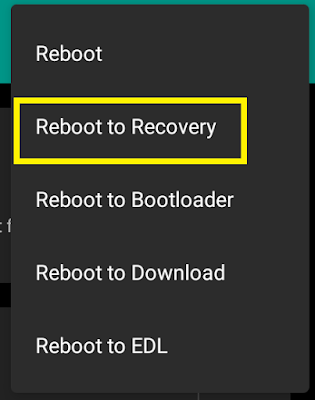
> Tap on backup option
> Select storage (in case you want to backup into external storage)
> Select recommended partitions.
Note : To Know Which Partitions We Have To Backup In TWRP Recovery Click here
> In options , select compression only
> If you want to encrypt your backup then put password for your backup file.
> Swipe right to start backup
> It will take some time to make backup of your current ROM state.
> After finished successfully, reboot.
that's how you can take Nandroid backup
Follow below steps to restore your Nandroid backup
In order to restore your Nandroid backup
> You just have to boot your device into recovery mode
> Go to restore option
> Select storage & browse for your backup file
> Select partitions which you want to restore ( e.g data, system, vendor, boot) & right swipe to proceed
> Wait for sometime to complete the process
if something unexpected happens then just go to wipe option > select format data option > type yes & right swipe to proceed & redo the restore process . It will format your internal storage so make backup of your data to any SD card or computer drive before format.













0 Comments