Below lists of some commands which can be used to trace network related issue in Redhat Linux System.
1)udevadm info -e | grep -A 10 ^P.*enp0s3
Check the info about PCI slot index number of ethernet card
2)ifconfig
2)ifconfig
Show details about network card and ip address
3) ip add show
3) ip add show
Show the ip address of network card
4)ip a s
4)ip a s
Same as number 3
5) ip -s link show enp0s3
5) ip -s link show enp0s3
Get info about recieved or transfer packets of interface
6)route -n
6)route -n
Show the routinig table
7)ip route
7)ip route
Details routing of ips
8)ss
8)ss
Open socket information with open/connected port and send receive data
man ss for more options like ...
9) ss -ta
man ss for more options like ...
9) ss -ta
For tcp protocol with all listening or connected ports sockets
10)nmcli connection show
10)nmcli connection show
Show the connection name with UUID and hardware device name
11) nmcli connection show "name of the connection"
11) nmcli connection show "name of the connection"
e.g wired connection or virbr0 or enp0s3
Show the complete details about the connection
12) nmcli dev status
12) nmcli dev status
Info about device status (opposite of no. 10 )
13) nmcli dev show enp0s3
13) nmcli dev show enp0s3
Device info about connection
14) nmcli connection add con-name "home" ifname enp0s3 type ethernet ipv4 192.168.1.12/24 gw4 192.168.1.1 >
14) nmcli connection add con-name "home" ifname enp0s3 type ethernet ipv4 192.168.1.12/24 gw4 192.168.1.1 >
Create new connection with given configuration
15) nmtui
15) nmtui
Access the network manager terminal base UI to edit the connection
16) hostnamectl >
16) hostnamectl >
For hostname configuration
17) hostnamectl set-hostname "any_name"
17) hostnamectl set-hostname "any_name"
To change the hostname
18) /etc/resolve.conf
18) /etc/resolve.conf
To point the system to domain
19) nmcli connection up/down "connection_name"
19) nmcli connection up/down "connection_name"
To make connection up or down / repeat this command after edit your connection.
20) ifup "name of the interface"
21) ifdown "name of the interface"
If You think there is any command that I should add in the list , Please feel free to comment below. I will definitely add that command.
Sharing is Caring 😀



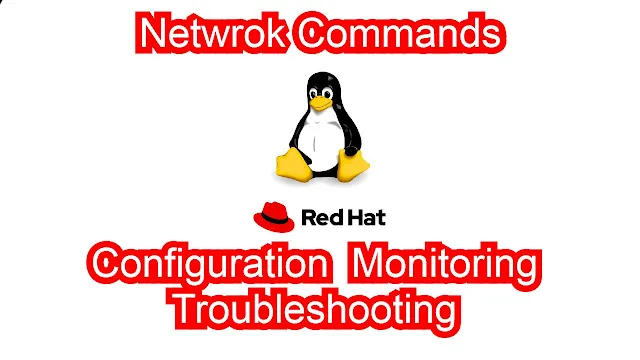







0 Comments