Some History Commands That You Have To Know.
1) To show time & date in your history commands, run below command before run history command.
#export HISTTIMEFORMAT='%F %T '
give space before ending comma at last so it will be more visible
2) To ignore common simple commands(like ls,clear,pwd etc) from history to focus on only important commands.
#export HISTIGNORE="pwd:ls -l:date:clear:ll:"
3) Ignore spaces in list of commands shown in history.
#export HISTCONTROL=ignorespace
4) Ignore repeated commands in sequence which shows in history.
#export HISTCONTROL=ignoredups
This will ignore commands which you run multiple is same time.
5) To make these above commands permanent just add them to user's '.bash_profile' file and these commands will be permanent.
#vim .bash_profile
#export HISTTIMEFORMAT='%F %T '
Add line in '.bash_profile' file
6)To undo any history setting.
#unset export HISTCONTROL
7) To see only last 20 commands
#history 20
8) Use of Bang (!) sign in to execute the n number of command in history list.
#!n
Where n in a positive number
9) Use of Bang (!) with character string of command to execute/print the latest matching string command
#!cat
This will print/execute the recent used cat command.
10) Use of Bang Bang (!!) sign will repeat the last executed command
#!!
11) Press ctrl+r and enable reverse-i-search & type any command's starting words. This will search the command start with matching input & hit enter.
12) Remove All History
#history -c
13) Remove a single command with entry number in history list
#history -d 1021
This will remove the 1021 number command in history list
Sharing is Caring 😊



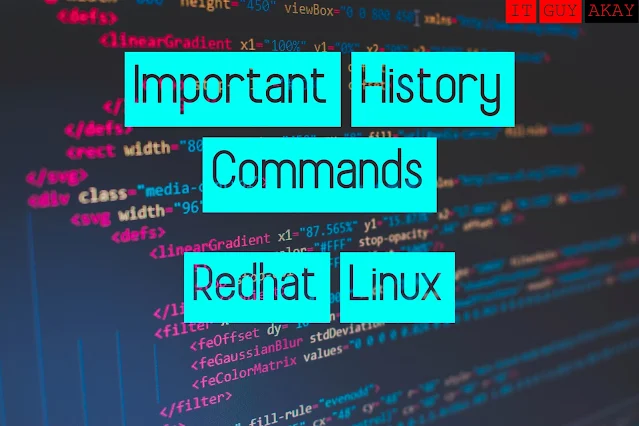
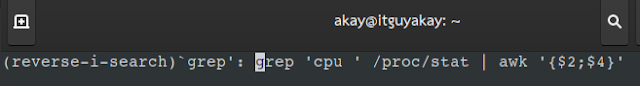








0 Comments