In our one of previous post we have listed some Best Industry Level System Monitoring Tools for Sysadmins. These tools are specially made for large scale of system resource / IT infrastructure.
Now we will see some most common & useful, lightweight and opensource System Monitoring Tools For Linux which are available for Linux Systems for personal level. Some of them are focused on specific resource and some of them are monitoring overall performance
We will put these SMTL tools in two category:
1) Terminal Based
2) GUI Based
We will list them and see some most common features and their main purposes.So lets start....
Terminal Base
TOP : TOP is the abbreviation of "Table of Process" , one of the oldest & default utility to monitor the system processes in Unix-Like OS. The top program provides a dynamic real-time view of a running system. It can display system summary information as well as a list of processes or threads currently being managed by the Linux kernel. TOP was developed 36 years ago in C language.
In order to monitor your system via TOP utility , just open your system terminal and type "top" and hit enter button.
Look man pages for more information.
HTOP : HTOP is similar to "top" utility except the way it display the output of running system processes it monitors. It is considered a better version of TOP which provides a much understandable view of currently running processes in interactive text mode.It is also available for Unix, MacOS.
Learn More About HTOP Visit Official Page
GTOP : GTOP is another terminal based text-graphical interactive system monitoring utility which provide an better graphical view of system processes and resources. Its provide your status about CPU , Network, RAM, running Processes & disk utilization in the system. It is available for Linux, iMAC, Windows(partitial).
GOTOP : A terminal based graphical activity monitor inspired by gtop and vtop. However the future development has moved to ytop, a Rust port of gotop. A maintained fork of gotop also exists at here.
Bashtop : As name suggested It is written in bash shell scripting. It is one of my favorite terminal based monitoring tool, It is available for Linux, OSX, FreeBSD for system resource monitoring. A sister tool is avaialbe which is written in python language named BPYTOP which has some advance feature like mouse support etc.
PTOP : Another beautiful terminal based version of system monitoring tool of TOP family.An awesome task manager written in python. A more awesome top like thing in your terminal.
YTOP : A continue development project of GOTOP . It was rewritten in RUST.So the UI is same only optimized by programming language. How ever some features are still missing that means its underdevelopment.
ATOP : Detailed process-focused inspection with a table-like view. Atop is full-screen performance monitor for Linux that is capable of
reporting the activity of all processes (even if processes have finished
during the interval), daily logging of system and process activity for
long-term analysis, highlighting overloaded system resources by using
colors, etc.
At regular intervals, it shows system-level activity related to the CPU,
memory, swap, disks (including LVM) and network layers,
and for every process (and thread) it shows e.g. the CPU utilization,
memory growth, disk utilization, priority, username, state, and exit code.
IOTOP : This tool specifically designed to monitor disk access by all processes running in the system. IOTOP is written in python and fetch data from TOP command. It requires Python ≥ 2.7 and a Linux kernel ≥ 2.6.20 .
Chokidar CLI : This monitoring tool written in Java Script language. This terminal based utility can monitor the changes in file system. Chokidar is a fast open-source file watcher for node.js. Officially available in NPM package repository.
Hegemon : This is another system monitor tool which is still under development. It is written in RUST language. It will give you a typical CLI based graphical output in order to monitor your system. Hegemon is currently Linux only and requires Rust 1.34 or later. The latter can be found in the package repository of every major Linux distribution, e.g. lm_sensors-devel in Fedora and libsensors4-dev in Ubuntu.
Collectl : Unlike most of the system resource monitoring tools Collectl can choose
to monitor any of a broad set of subsystems which currently include buddyinfo, cpu, disk, inodes,
infiniband, lustre, memory, network, nfs, processes, quadrics, slabs,
sockets and tcp. You can use different available syntax's in order to monitor different system resources.
DSTAT : This is called versatile resource monitoring tool because it combines the functions of vmstat , iostat, ifstat, netstat. It is helpful for monitoring systems
during performance tuning tests, benchmarks or troubleshooting. you can run dstat command from terminal along with specific options in order to perform action. simple run dstat --help to find the options.
Fsniper : If it not an system monitoring tool yet I find this tool very interesting because as its name suggest it monitors the creation or modification of files in a given directories and then move those files according to predefined scripts . It is written in C & Shell programming language.
For an example : An image files in standard background sizes/ratios should be moved to /home/user/Pictures and other non-standards image files should move to /home/user/images . rad ful document here
Kmon : It is Linux Kernel Manager and Activity Monitor tool. kmon provides a text-based user interface for managing the Linux kernel modules and monitoring the kernel activities. it manages loading, unloading, blacklisting and showing the information of a module. kmon aims to gather all kernel logs or monitoring messages in a single terminal window and facilitate the
usage as much as possible while keeping the functionality. Kmon is written in RUST
Nmon : Short for "Nigel's performance Monitor" a system administer, tuner & benchmark tool that can provide you al information in one go. you can access the tool from ( console,X windows, telnet, VNC, Putty and manage the system resources including hardware, networks, file system,NFS etc with one tool.
ZPS : A small utility that can monitor the zombie process in GNU/Linux OS. For a brief definition , In in Unix-Like systems, zombie process is one which has completed its task successfully and now there is no need in system but still running.
GUI /X Windows Based System Tools:
GKrellM : GKrellM is a single process stack of system monitors which supports
applying themes to match its appearance to your window
manager, Gtk, or any other theme.
XOSVIEW : Simply widget like system monitoring tool which gives a classic display output stats It is available for Linux, *BSD, HP-UX, IRIX, Solaris and GNU . You can find the xosview2 here.
Glances : Most popular web UI based system monitoring tool. Can perfectly monitors every resource in a system including the sensors. And also exports the data to some third party system monitoring tools like Grafana. A cross platform tool which provides the restful API which can be used by third party software. you can also monitors the Docker systems, files system and directories. Also can access the monitoring web UI to smartphones.
Stacer : Its more than a system monitoring tool . yes ! it provides optimization option like clear unnecessary temp & cache files. Although its main function is to monitor your system. It provides a beautiful dashboard to monitor your system resources. It can monitor your startup apps, system cache/temp file, monitor background services /daemons , system processes , manage applications (uninstall apps, manage package repository) , monitor system resources . It could be a good choice for user who prefer manage & monitor their application from GUI environment.
What you think about these tools? which one is your favorite? Comment below.
Please share This Post With Your Friends 😀








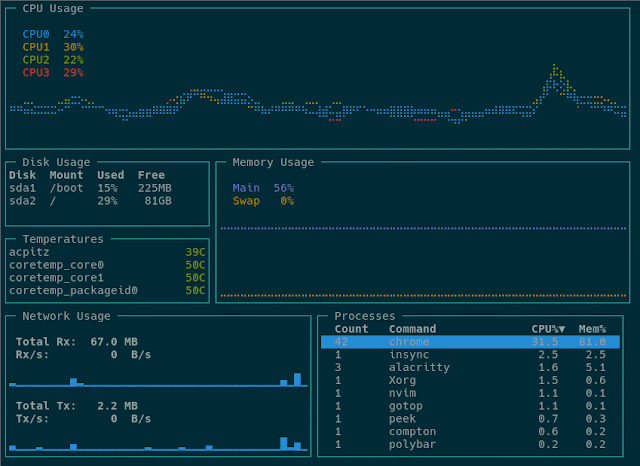
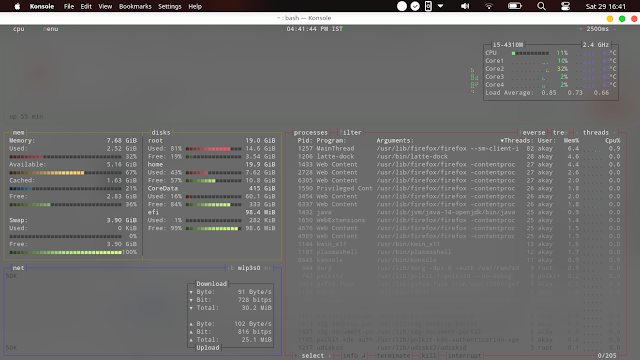
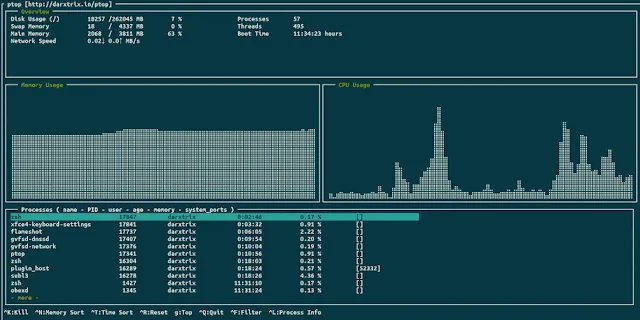




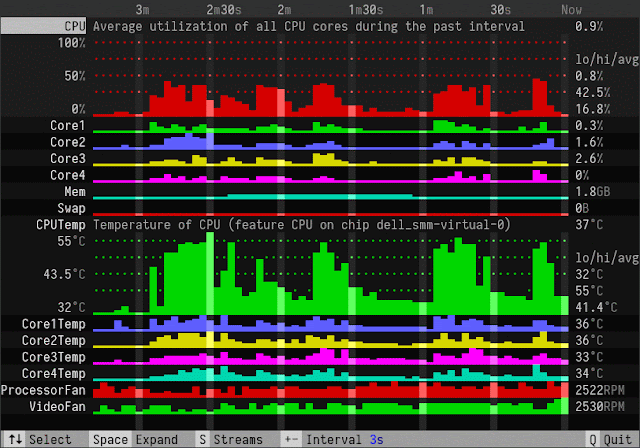

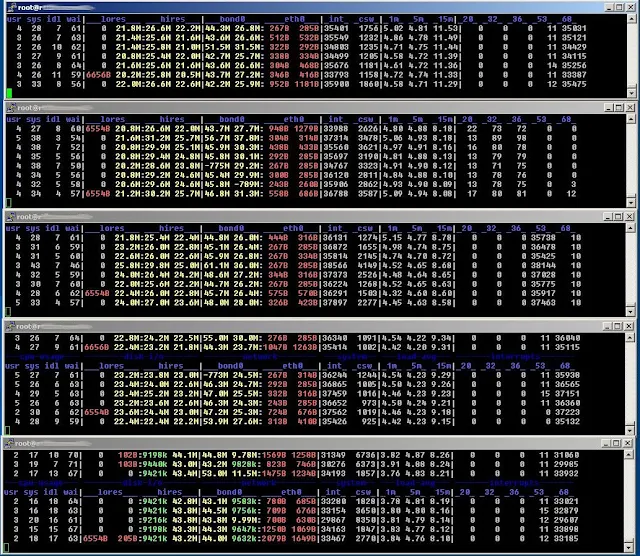
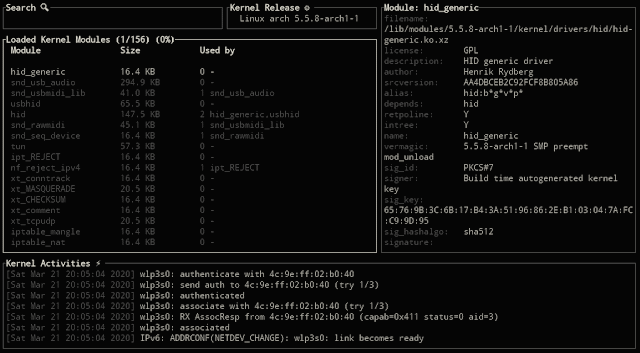




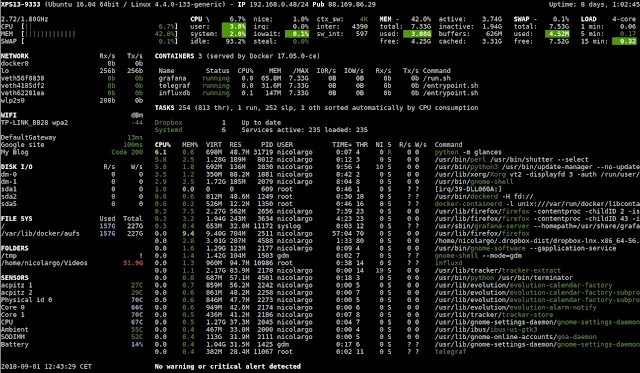








0 Comments