I recently installed the Manjaro Linux as my default OS. I installed the virtual box manager to manage my virtual OS images but due to one error I am not able to boot my virtual OS image in side the Virtual Box manager. The error is as shown below.
If you also get the same error on any Arch based Linux while installing the Virtual-Box Manager then may be you have installed the VB Manager with unmatched kernel module with current kernel or may be kernel module is not loaded properly. So what you need to do is just install the right module for your system. Just follow below steps to do so.
1) First check the current kernel version of your Manjaro Linux.
5.7.9-1-MANJARO
2) Then install the same kernel version module for VirtualBox Manager
Please note that in above command replace the XX (along with linux) with your current installed Linux kernel version's starting two numbers [in our case it is 57]
3) Now run the below command
4) And then reload the vbox modules with below command
That's all. Please share this post on your social media platform.



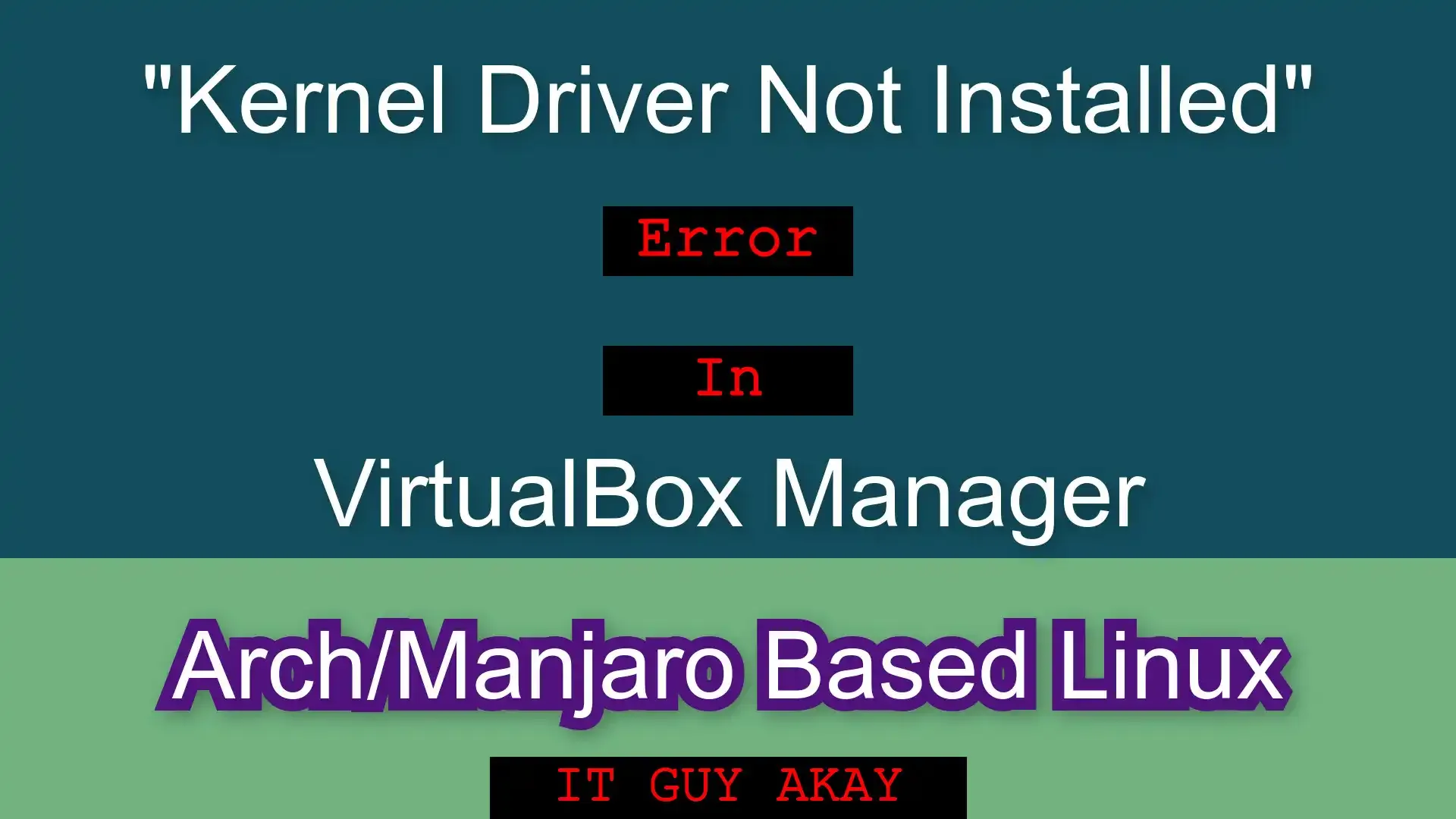



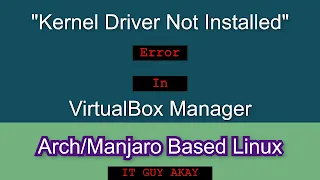






0 Comments