In this post , We will do system locale configuration in Redhat Linux system also we will configure keyboard settings in Redhat Linux.
A System locale specifies the language setting of system services and user interfaces.
In other hand, Keyboard layout settings control the layout used on the text console or GUI.
In Linux it is a set of environmental variables that defines
the language, country, and character encoding settings for your applications and shell session on a
Linux system. A system-wide locale configuration file is saved under /etc/locale.conf . You can change the configuration of locale setting from here or you can use localectl command to modify setting for your system-wide locale. These settings applied system-wide including every user and services until a user or service will override it.
As you can see above , command localectl shows three options.
System Locale : System wide Language setting
VC keymap : Virtual Console Key-map to configure keyboard layout on text console and GUI
X11 is language configuration for X11 windows. Other configuration options are below.
It is recommended to avoid directly configure the locale.conf file . To make any changes use localectl command .
Commands :
localectl status : Shows the current language related system wide setting and configuration.
localectl list-locales: To list all locales available for your system.
Note : use grep as pipe to get a specific language settings. see example ..
localectl list-locales | grep en_ : To show available English language locales.
localectl set-locale locale : To set the default system wide locale setting. Replace the "locale" option with desired locale name from locale list.
localectl list-keymaps : List all available keyboard layouts.
localectl list-keymaps | grep -i in-eng : serach for a specific keyboard layout
localectl set-keymap "NAME" : To set the specific keymap to system. specify the 'NAME' in which you want to set keyboard layout. It will also change the keyboard layout for X11 windows configuration.
localectl set-keymap --no-convert "NAME" : Use when you want to separate keyboard layout for X11 windows.
localectl set-x11-keymap "NAME" : Set keyboard layout for X11 windows. Specify the name from Keymap list .
Now run localectl status command again to check the output.
localectl set-x11-keymap 'Name' 'model' 'variant' 'options' : Specify model, variant, option components to enhance the keyboard functionality. see man pages for more details.
Share This Post With Friends 😀






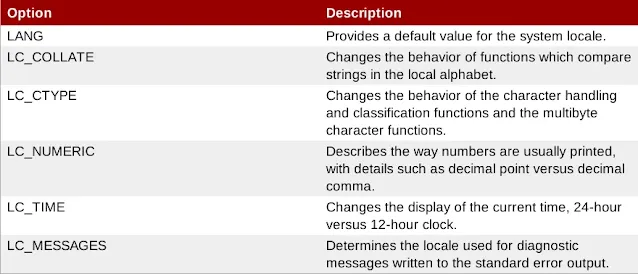



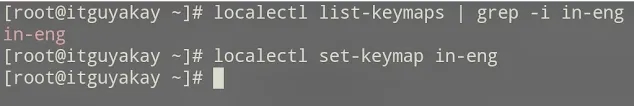
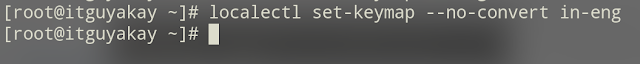
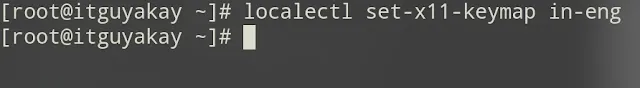
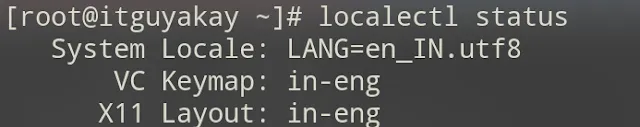







0 Comments