There are two types of firewall available in computing world.
1: Hardware Firewall : They are dedicated hardware machines which filter the packets based on defined and configured rules
2: Software Firewall : They are software tools which can be installed with in an operating system and confgiured in terms of rules to blocks or filter network ips
In this post we will talk about software firewall which are opensource and available for Linux systems.
IPtables/IP6table
The one of the legacy firewall program for Linux system. iptables is the userspace command line program used to configure the Linux 2.4.x and later packet filtering ruleset. It is targeted towards system administrators. The iptables package also includes ip6tables. ip6tables is used for configuring the IPv6 packet filter. It was initialy released on 1998 and written in C by Rusty Russel.
ip_tables packet filter. This includes all 2.4.x and later kernel releases.
1) listing the contents of the packet filter ruleset
2) adding/removing/modifying rules in the packet filter ruleset
3) listing/zeroing per-rule counters of the packet filter ruleset
sudo yum install iptables
sudo apt install iptables
sudo pacman -Syu iptables
UFW
Ufw stands for Uncomplicated Firewall, and is program for managing a netfilter firewall. It provides a command line interface and aims to be uncomplicated and easy to use. Its by default installed in all ubuntu operating systems from version 8.
- iptables
- python (2.6+)
- iptables (1.4**)
- gettext
- /proc filesystem support
- IPv6 (by default)
- extensible framework
- application integration
- bash completion
- rsyslog support
- python 3.5 support
-systemd support
-log levels
You can download the package from official repository
yum install epel-release
yum update
yum install ufw
by default installed in Ubuntu and some other debian based systems
apt install ufw
sudo pacman -Sy ufw
firewalld[ Dynamic Firewall ]
Firewalld is one of the latest and popular firewall program pre installed in Redhat/CentOS/Fedora distros developed by Redhat as a front end tool for Linux kernel's netfilter framework. Firewalld provides a dynamically managed firewall with support for network/firewall zones to define the trust level of network connections or interfaces. Firewalld uses firewall-cmd utility to manage and operate its services. First released on Jan 2011 at Redhat.Inc and written in Python. For more detail you can visit its official website.
- ipset
- iptables
- python-firewall
- bash
- systemd
- pythone-platform
- Firewall zones
- IPv4 and IPv6 NAT support
- Simple service, port, protocol, source port, masquerading, port forwarding, icmp filter, rich rule, interface and source address handlig in zones
- Graphical configuration tool using gtk3
- Complete D-Bus API
- Automatic loading of Linux kernel modules
- Rich Language for more flexible and complex rules in zones
- Simple service definition with ports, protocols, source ports, modules (netfilter helpers) and destination address handling
- Many More....
You can download the package from official repository
yum install firewalld
pamac build firewalld-git
apt install firewalld
nftable
The most recent and powerful program , nftable is another opensource netfilter tool written in C provided by the netfilter.org as a replacement of ip, ip6, arp, eb tables. It has been available since Linux kernel 3.13 released on 19 January 2014. The software provides a new nft userspace command line tool. nftables reuses the existing Netfilter subsystems such as the existing hook infrastructure, the connection tracking system, NAT, userspace queueing and logging subsystem. how ever the commands for nftables are different but you can use iptables commands in it.
- libmnl: the minimalistic Netlink library
- libnftnl: low level netlink userspace library
- nft: command line tool
Smaller kernel codebase.
Unified and consistent syntax for every support protocol family.
High performance through maps and concatenations.
Allow monitoring of rule updates.
Move most rule handling to userspace.
No distinction between matches and targets anymore.
Applications can ask the kernel to get a notification when rules are added or removed.
you can download the package from official repository
apt install nftables
yum install nftables
sudo pacman -Syu nftables
Conclusions
There are many other applications available which provided "network traffic filtering" for Linux kernel but no one is better or stable as these ones. However UFW & Firewalld are only the frontend tool for iptables. But comes with ease to configure firewall rules. In other hand , nftables is the upgrade version of iptables which provide more flexibilty , stablility , features with backup compatibilty of iptables. There are many GUI application e.g GUFW, Firewall-Config available which can be used to manage and configure these program in graphical manner. Which one is your faviroute tool to manage firewall services , write down in below comment section.



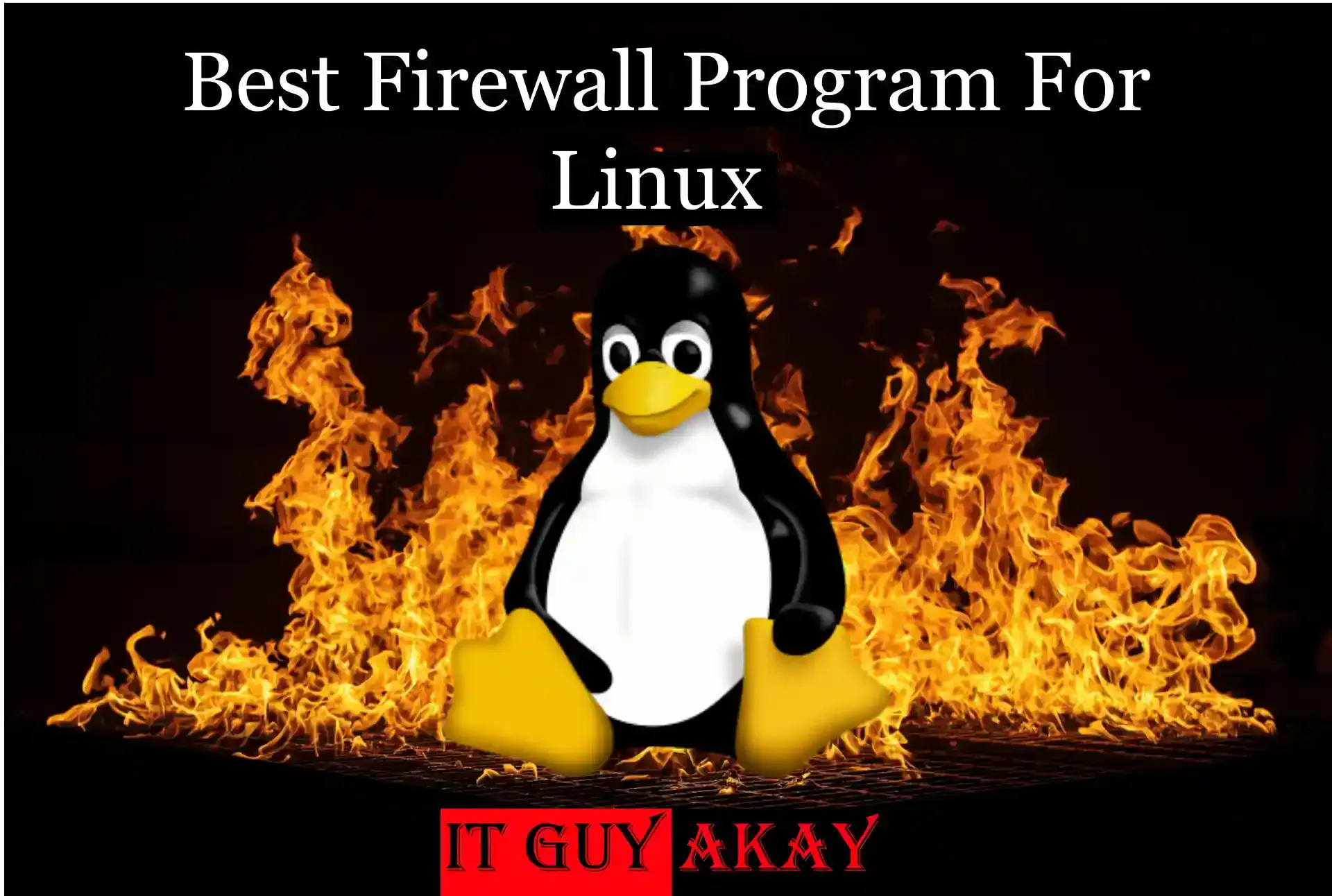








0 Comments